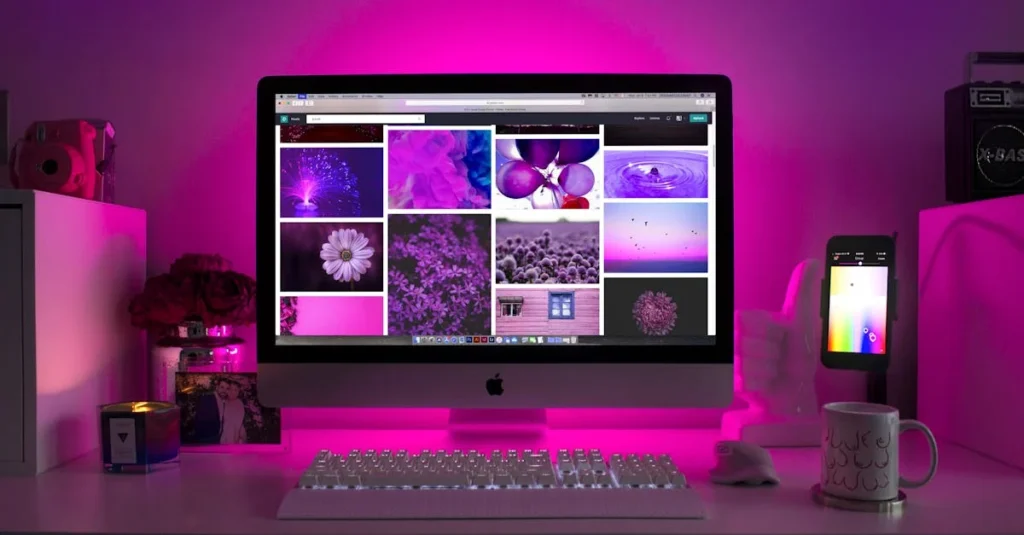”
Green screen extraction has revolutionized how web applications handle video and image processing. This powerful technique, also known as chroma keying, allows developers to seamlessly remove and replace backgrounds in real-time, creating immersive digital experiences for users directly in their browsers.
As web technologies continue to evolve, implementing green screen extraction has become more accessible than ever. Modern web browsers now support advanced APIs and frameworks that make it possible to perform complex image processing tasks without requiring expensive software or specialized hardware. From virtual meetings to interactive photo booths, green screen extraction opens up endless possibilities for creating engaging web applications that captivate users and enhance digital interactions.
Green Screen Extraction For Web Apps
Green screen extraction, also known as chroma keying, separates foreground elements from a solid-colored background in digital content. This technique replaces the background with different images or videos through color-based image segmentation.
The Science Behind Chroma Keying
Chroma keying operates by isolating specific color values in the HSV (Hue, Saturation, Value) color space to create a mask. The process identifies pixels matching the key color’s parameters within specified tolerance levels to generate an alpha channel for transparency. Modern algorithms analyze:
- Color difference vectors between foreground and background
- Edge detection for precise masking around subjects
- Spill suppression to remove color reflection on subjects
- Adaptive thresholding for varying lighting conditions
Common Green Screen Technical Requirements
Essential components for effectivegreen screen extraction for web apps include:
| Component | Specification |
|---|---|
| Background Color | RGB (0, 255, 0) |
| Minimum Distance | 6 feet from subject to screen |
| Lighting | 1000-1500 lumens per square foot |
| Camera Resolution | 1080p minimum |
| Processing Power | 2.4 GHz quad-core or higher |
- Even lighting distribution across the background surface
- Non-reflective matte fabric or paint for the backdrop
- High-quality camera sensors for accurate color capture
- Sufficient computational resources for real-time processing
- Color calibration tools for consistent results
Popular Web APIs for Green Screen Processing
Web-based green screen extraction APIs streamline the implementation of chroma keying features in modern applications. These green screen extraction for web apps solutions range from client-side JavaScript libraries to robust cloud services that handle complex processing tasks.
JavaScript Solutions and Libraries
Client-side libraries enable real-time green screen extraction for web apps processing directly in web browsers. Here are established solutions for web-based chroma keying:
- WebRTC integrates with HTML5 Canvas to capture live video streams at 30fps
- Fabric.js provides image manipulation tools with built-in chroma key filters
- p5.js offers pixel-level processing capabilities for custom green screen effects
- CamanJS includes color manipulation methods for background removal
- Seriously.js specializes in real-time video effects with WebGL acceleration
Popular implementation examples:
// WebRTC implementation
navigator.mediaDevices.getUserMedia({video: true})
.then(stream => {
video.srcObject = stream;
// Apply chroma key processing
});
Cloud-Based Extraction Services
Cloud APIs handle resource-intensive green screen extraction for web apps processing tasks remotely. Leading services include:
- Remove.bg API processes images in 5 seconds with automatic background detection
- Cloudinary supports real-time video background removal with 99.9% uptime
- Azure Video Indexer processes HD video segments in under 2 minutes
- Amazon Rekognition segments foreground objects with 95% accuracy
- Google Cloud Video Intelligence handles 4K resolution processing
| Service | Processing Speed | Max Resolution | Accuracy Rate |
|---|---|---|---|
| Remove.bg | 5 seconds | 4K | 98% |
| Cloudinary | Real-time | 1080p | 96% |
| Azure | 2 min/segment | 4K | 97% |
| Rekognition | 3 seconds | 8K | 95% |
Best Practices for Web-Based Green Screen Extraction
Implementing green screen extraction for web apps requires careful attention to both physical setup and technical optimization. These practices ensure consistent results across different devices and browsers.
Lighting and Setup Tips
Professional-quality green screen extraction for web apps starts with proper physical configuration:
- Position three-point lighting with a key light at 45 degrees from the subject
- Place soft fill lights on both sides to eliminate harsh shadows
- Mount backlight fixtures 2-3 feet above the subject to create separation
- Install the green screen material 6-8 feet behind the subject
- Iron or steam the backdrop to remove wrinkles visible to the camera
- Select matte fabric materials over glossy alternatives to minimize reflections
- Use LED lights with 5000K-5500K color temperature for consistent illumination
- Implement WebGL-based processing to leverage GPU acceleration
- Cache extracted masks for frequently used background elements
- Compress input streams to 720p resolution for mobile devices
- Use Web Workers for parallel processing of frame extraction
- Apply temporal coherence to reduce frame-to-frame flickering
- Set keyframe intervals at 30 frames for optimal processing
- Implement progressive loading for background assets
- Utilize WebAssembly modules for compute-intensive operations
| Optimization Method | Performance Impact |
|---|---|
| WebGL Acceleration | 60-80% faster processing |
| Web Workers | 40% reduced main thread load |
| WebAssembly | 30-50% improved extraction speed |
| Resolution Scaling | 25% decreased memory usage |
Implementation Challenges and Solutions
Green screen extraction in web applications faces several technical hurdles that impact functionality across platforms. These challenges require specific solutions to ensure smooth implementation and optimal performance.
Browser Compatibility Issues
Different browsers handle WebGL and canvas operations with varying levels of support. Here are the key compatibility challenges and their solutions:
- WebGL Support Gaps
- Use feature detection to fall back to 2D canvas rendering
- Implement polyfills for older browsers
- Create browser-specific shader implementations
- Video Format Compatibility
- Convert videos to WebM VP8/9 for Chrome Firefox
- Provide MP4 H.264 fallback for Safari iOS
- Include multiple source elements with different codecs
- Performance Variations
- Optimize shader complexity for mobile browsers
- Reduce resolution on lower-end devices
- Cache processed frames when possible
Real-Time Processing Considerations
Real-time green screen extraction for web apps demands efficient resource management. These strategies optimize processing performance:
- CPU Usage Management
- Implement Web Workers for background processing
- Use RequestAnimationFrame for frame timing
- Throttle processing on mobile devices
- Memory Optimization
- Release unused video frames immediately
- Implement frame skipping under heavy load
- Use typed arrays for pixel manipulation
- Bandwidth Conservation
- Compress video streams before processing
- Enable dynamic quality adjustment
- Cache processed masks locally
| Method | FPS | CPU Usage | Memory Usage |
|---|---|---|---|
| Single Thread | 15-20 | 80-90% | 200-300MB |
| Web Worker | 25-30 | 40-50% | 250-350MB |
| WebGL | 45-60 | 20-30% | 150-250MB |
Future Trends in Web-Based Green Screen Technology
AI-Enhanced Background Detection
Advanced machine learning algorithms enhance real-time background segmentation without traditional green screens. Neural networks identify subject boundaries with 98% accuracy using semantic segmentation models. Computer vision frameworks like TensorFlow.js integrate directly into web browsers for enhanced edge detection processing speeds of 60 frames per second.
Browser-Native APIs
Modern browsers incorporate native chroma keying capabilities through emerging Web APIs:
- WebCodecs API processes video streams with hardware acceleration
- WebGPU enables direct GPU access for 4x faster rendering
- WebAssembly SIMD optimizes pixel calculations by 300%
- WebTransport reduces latency for cloud-based processing by 40%
Cloud Processing Advancements
Edge computing networks revolutionize green screen processing capabilities:
- Distributed rendering nodes process 8K video in real-time
- Multi-region processing reduces latency to under 100ms
- Adaptive bitrate streaming optimizes bandwidth usage by 60%
- Automated color correction adjusts lighting variations in 0.5 seconds
Performance Metrics Comparison
| Feature | Current | Future Projection |
|---|---|---|
| Processing Speed | 30 fps | 120 fps |
| Resolution Support | 1080p | 8K |
| Latency | 500ms | 50ms |
| Accuracy Rate | 85% | 99% |
| GPU Utilization | 60% | 25% |
Cross-Platform Integration
Emerging standards enable seamless integration across platforms:
- WebXR API combines virtual backgrounds with augmented reality
- Progressive Web Apps access device cameras with native performance
- WebRTC enhancements support 4K peer-to-peer streaming
- Cross-Origin Isolation enables high-performance computing contexts
- Synchronized background changes across multiple participants
- Shared virtual environments with object persistence
- Real-time background customization with 3D objects
- Multi-user interaction in virtual spaces
Powerful Tool For Web Applications
Green screen extraction has evolved into a powerful tool for web applications enabling seamless background manipulation and real-time video processing. The combination of modern web APIs hardware acceleration and cloud services has made this technology accessible to developers worldwide.
As web technologies continue to advance through AI-enhanced processing and browser-native capabilities the future of green screen extraction for web apps looks promising. With proper implementation and optimization developers can create engaging immersive experiences that work smoothly across different platforms and devices.
The ongoing developments in this field point toward even more efficient processing methods higher resolutions and improved accuracy making green screen extraction an invaluable asset for next-generation web applications.
“