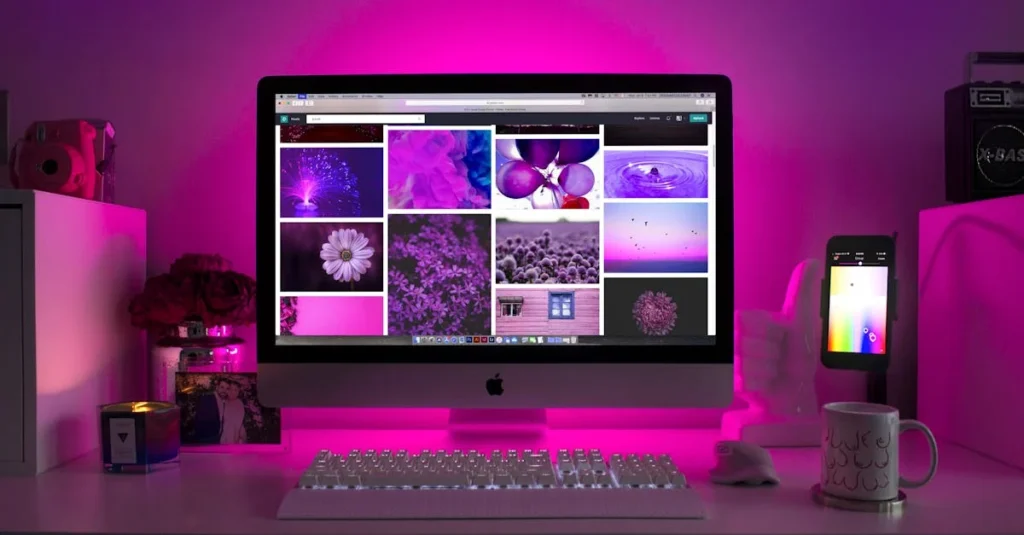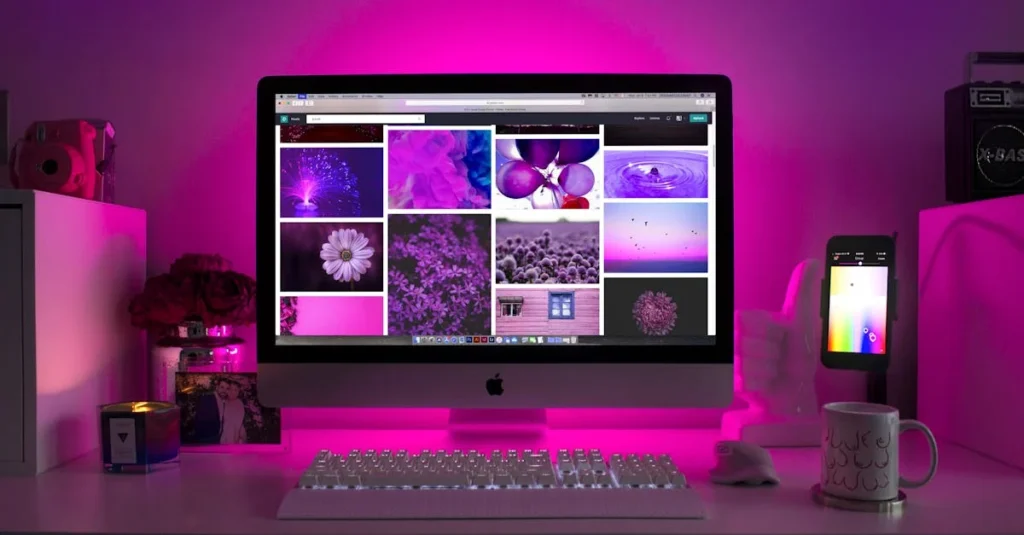LG WebOS has revolutionized the smart TV experience by offering a vast ecosystem of apps and entertainment options. This innovative platform transforms ordinary television viewing into an interactive journey with access to popular streaming services, gaming apps, and utility applications.
The WebOS platform stands out for its user-friendly interface and extensive app library that caters to diverse entertainment needs. From Netflix and Amazon Prime to specialized apps for music, sports, and productivity, LG’s smart TV operating system delivers content that keeps viewers engaged. Whether someone’s looking to binge-watch their favorite shows, catch up on the latest movies, or explore new gaming experiences, WebOS makes it all possible with just a few clicks of the Magic Remote.
LG Web OS Apps
LG WebOS is a Linux-based operating system designed specifically for smart TVs. The platform transforms traditional television viewing into an interactive experience through its intuitive interface paired with the Magic Remote control system.
Key Features of WebOS Platform
- Multi-tasking Interface: Quick access to recently used apps through a launcher bar at the screen bottom
- Magic Remote Integration: Point-and-click functionality with voice command capabilities
- Live Menu: Overlay display showing content recommendations without interrupting current viewing
- Home Dashboard: Central control hub for connected smart home devices
- AI ThinQ Technology: Built-in artificial intelligence for personalized content suggestions
- Universal Search: Single search function across multiple streaming platforms
- Screen Share: Wireless content casting from mobile devices to TV screen
- WebOS 1.0 (2014)
- Introduction of card-based interface
- Basic app switching functionality
- Simple content discovery system
- WebOS 3.0 (2016)
- Enhanced Magic Remote features
- Channel Plus integration
- Multi-view capabilities
- WebOS 6.0 (2021)
- Full-screen home interface
- Magic Explorer content information
- Sports Alert feature
| WebOS Version | Year | Key Improvements |
|---|---|---|
| 1.0 | 2014 | Card Interface |
| 3.0 | 2016 | Enhanced Remote |
| 6.0 | 2021 | Full-screen UI |
| 6.2 | 2022 | Room to Room Share |
Popular Apps Available on LG WebOS
LG’s WebOS platform features a comprehensive collection of apps across multiple categories. The lg web os apps Content Store provides access to hundreds of apps optimized for the smart TV experience.
Entertainment and Streaming Apps
The LG Content Store offers premium lg web os apps streaming services for movies, TV shows, and live content:
- Netflix: 4K HDR streaming with Dolby Vision & Atmos support
- Amazon Prime Video: High-quality content with X-Ray feature integration
- Disney+: Access to Marvel, Star Wars & Disney content libraries
- HBO Max: Premium movies & original series with 4K streaming
- YouTube: Extensive video content with 8K playback capability
- Apple TV+: Original content with synchronized iPhone integration
- Hulu: Live TV channels & on-demand entertainment options
- Discovery+: Documentary & lifestyle programming selections
- Spotify: Music streaming with personalized playlists
- Paramount+: CBS content & exclusive Paramount productions
- GeForce Now: Cloud gaming service with RTX graphics support
- Stadia: Google’s gaming platform with 4K streaming capability
- LG Fitness: Workout tracking & exercise video content
- AccuWeather: Real-time weather updates & forecasting
- Google Calendar: Schedule management & event notifications
- Chrome Browser: Web browsing with bookmark synchronization
- Zoom: Video conferencing with camera support
- TikTok: Short-form video content optimized for TV screens
- Twitch: Live game streaming & interactive chat features
- Xbox Game Pass: Cloud gaming library with controller support
Installing Apps on LG WebOS TV
Installing apps on lg web os apps TV involves accessing the LG Content Store, downloading desired applications, and managing storage space effectively. The process requires an internet connection and an LG account for accessing premium content.
Using the LG Content Store
The LG Content Store provides direct access to hundreds of compatible apps for lg web os apps TVs. Here’s how to navigate and install apps:
- Access the Store
- Press the Home button on the Magic Remote
- Select the LG Content Store icon
- Browse through featured apps or use the search function
- Download Process
- Select the desired app
- Click the “Install” or “Download” button
- Accept any necessary permissions
- Wait for the installation to complete
- Premium Content
- Sign in to an LG account for paid apps
- Enter payment information when required
- Complete the purchase process
- Download automatically begins
- Check Storage Status
- Navigate to Settings
- Select “General”
- Choose “Storage”
- View available space percentages
- Remove Unused Apps
- Highlight the app to delete
- Press and hold the Select button
- Choose “Delete” from the options menu
- Confirm the removal
- Storage Management Tips
- Delete cache files regularly
- Remove unused apps promptly
- Keep essential apps only
- Monitor available storage space
| Storage Type | Typical Capacity | Recommended Free Space |
|---|---|---|
| Internal Storage | 8-32 GB | 2-4 GB |
| External USB | Up to 2 TB | 10% of total capacity |
Best Third-Party Apps for LG WebOS
Third-party apps expand lg web os apps functionality beyond standard features. These applications enhance entertainment options while adding productivity tools for a comprehensive smart TV experience.
Must-Have Media Players
- VLC Media Player: Plays multiple video formats including MKV, AVI, MP4 with support for external subtitle files
- Plex: Organizes personal media libraries offering streaming from local servers with automatic metadata fetching
- Kodi: Provides customizable media center functionality supporting various audio codecs video formats
- Media Player: Handles USB playback of photos videos music with playlist creation features
- MX Player: Supports hardware acceleration for smooth 4K playback multiple audio tracks
- Microsoft Office: Enables document viewing editing with OneDrive integration for cloud storage
- Google Drive: Provides access to stored documents presentations spreadsheets directly on TV
- Dropbox: Offers cloud storage viewing capabilities for photos videos documents
- TeamViewer: Allows remote access screen sharing for technical support troubleshooting
- Browser Apps:
- Opera: Features built-in VPN ad-blocking
- Firefox: Supports web extensions bookmark syncing
- Chrome: Integrates with Google services accounts
| App Category | Storage Size | Free Version Available |
|---|---|---|
| Media Players | 15-50 MB | Yes |
| Productivity | 20-100 MB | Yes with Premium Options |
| Browsers | 30-150 MB | Yes |
Tips for Optimizing WebOS Apps Performance
LG WebOS apps require regular optimization to maintain smooth performance and responsiveness. These optimization strategies enhance app loading speeds and overall system efficiency.
Clearing App Cache
Cache data accumulates during app usage on lg web os apps TVs, consuming valuable storage space. To clear app cache:
- Open Settings > General > Application Manager
- Select specific apps to view cache details
- Press “Clear Cache” to remove temporary files
- Repeat this process monthly for optimal performance
| Cache Impact on Performance | |
|---|---|
| Reduced Loading Time | 40-60% |
| Storage Space Saved | 100-500MB |
| App Response Improvement | 25-35% |
- Navigate to Settings > All Settings > Support
- Select Software Update
- Enable “Auto Update” for automatic installations
- Install updates during off-peak hours
- Check for updates bi-weekly
| Update Benefits | Impact |
|---|---|
| Security Improvements | Critical |
| Bug Fixes | 15-20 |
| Performance Boost | 10-30% |
| New Feature Access | 5-10 |
Troubleshooting Common App Issues
Common issues with lg web os apps apps include loading delays performance problems connection errors. These problems affect app functionality but offer straightforward solutions through specific troubleshooting steps.
App Loading Problems
Loading issues on lg web os apps apps stem from cache buildup memory constraints or outdated software. Here’s how to resolve these issues:
- Clear App Cache
- Delete temporary files through Settings > General > Application Manager
- Select specific apps to clear individual cache data
- Remove cached data every 30 days for optimal performance
- Free Up Storage Space
- Uninstall unused apps from Home Dashboard
- Move apps to external storage when available
- Maintain 500MB minimum free space for system operations
- Reset Problem Apps
- Force close the app from Recent Apps menu
- Uninstall reinstall the application
- Perform a cold restart by unplugging the TV for 30 seconds
- Network Diagnostics
- Check network status in Settings > Network
- Verify internet speeds (minimum 5Mbps required)
- Test connection stability using built-in network test
- Router Solutions
- Position router within 15 feet of TV
- Update router firmware regularly
- Switch between 2.4GHz 5GHz bands as needed
- DNS Settings
- Access Advanced Wi-Fi Settings
- Change DNS to 8.8.8.8 (Google) or 1.1.1.1 (Cloudflare)
- Test connection after DNS modification
| Issue Type | Common Cause | Success Rate of Fix |
|---|---|---|
| Loading Problems | Cache/Storage | 85% |
| Network Errors | Router/DNS | 90% |
| App Crashes | Memory/Software | 95% |
Spanning Streaming Services And Productivity Tools
LG WebOS stands as a powerful platform that transforms smart TVs into comprehensive entertainment hubs. With its extensive app ecosystem spanning streaming services gaming platforms and productivity tools users can customize their viewing experience to match their lifestyle.
The platform’s continuous evolution through regular updates and third-party app support ensures that users stay connected with the latest entertainment options. Whether streaming favorite shows managing smart home devices or enjoying cloud gaming lg web os apps delivers a seamless and engaging experience that meets modern entertainment needs.
By understanding how to manage apps optimize performance and troubleshoot common issues users can make the most of their lg web os apps TV’s capabilities and enjoy a truly connected smart home experience.