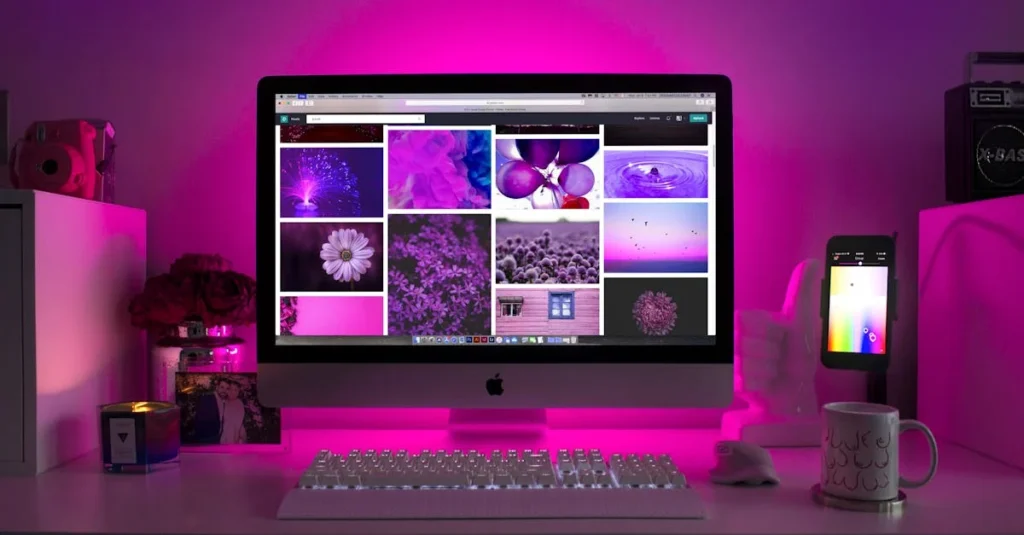”
Progressive Web Apps (PWAs) have revolutionized how users interact with web applications by combining the best features of native apps and traditional websites. These powerful applications deliver fast, reliable, and engaging experiences across all devices and platforms without requiring installation from an app store.
Choosing the right framework for PWA development can significantly impact the success of a project. Modern frameworks like React, Angular, and Vue.js offer robust tools and features specifically designed for building PWAs. They provide essential capabilities such as service workers offline functionality and push notifications while maintaining optimal performance and user experience.
Progressive Web Apps Framework
Progressive Web Apps (PWAs) combine the capabilities of modern web browsers with mobile app functionality. These progressive web apps framework applications operate through web browsers while delivering app-like features such as offline access, push notifications, and home screen installation.
Key Features and Benefits
- Reliable Performance: PWAs function offline or with poor network connections through service workers that cache essential resources
- Fast Loading: PWAs utilize app shell architecture to load instantly regardless of network conditions
- Responsive Design: The interface adapts seamlessly across devices from mobile phones to desktop computers
- App-Like Experience: Users access PWAs through URLs while enjoying native app features like full-screen mode
- Automatic Updates: PWAs update automatically when online without requiring manual installation
- Push Notifications: Engagement increases through timely notifications even when the browser is closed
- Secure Connection: HTTPS encryption ensures secure data transmission between users and servers
| Feature | PWAs | Native Apps |
|---|---|---|
| Installation | Direct from browser | App store download |
| Updates | Automatic | Manual through store |
| Storage Space | 1-5 MB average | 30-100 MB average |
| Development Cost | 30-40% lower | Platform-specific |
| Cross-platform | Single codebase | Separate versions |
- Development Efficiency: PWAs require one codebase for multiple platforms versus separate native app versions
- Distribution Freedom: PWAs bypass app store restrictions through direct web access
- Resource Usage: PWAs consume less device storage than native applications
- Maintenance Cost: Updates deploy instantly to all users without app store approval processes
- Accessibility: Users access PWAs immediately through URLs without installation requirements
Popular Progressive Web App Frameworks
Progressive web app frameworks provide developers with pre-built components, tools and architecture to create high-performance PWAs. These progressive web apps framework simplify development through standardized patterns and optimized workflows.
React PWA Framework
React’s progressive web apps framework integrates service workers natively through Create React App, enabling offline functionality and caching. The framework includes essential PWA features like manifest generation, route-based code splitting and workbox integration for service worker management. Leading companies like Twitter, Pinterest and Uber utilize React PWAs to deliver fast, reliable mobile experiences.
| React PWA Feature | Benefit |
|---|---|
| Service Workers | Enables offline access and background sync |
| Code Splitting | Reduces initial bundle size by 45-60% |
| Workbox | Automates service worker configuration |
| React Router | Handles client-side navigation seamlessly |
Angular PWA Framework
Angular’s built-in PWA support provides comprehensive tools for creating installable web apps. The @angular/pwa package automatically configures service workers, generates manifest files and enables push notifications. Angular PWA features include:
- Automated service worker registration through @angular/service-worker
- Intelligent caching strategies for assets and API responses
- Progressive enhancement with fallbacks for older browsers
- Integration with Angular CLI for simplified deployment
- Preconfigured service worker setup with workbox
- Web app manifest generation and management
- Offline caching strategies for static assets
- Push notification integration through Firebase
| Vue PWA Plugin Features | Implementation |
|---|---|
| Service Worker | Auto-generated using workbox |
| Asset Caching | Configurable through vue.config.js |
| Installation Prompt | Built-in add-to-homescreen support |
| Updates | Automatic service worker updates |
Essential Components of PWA Frameworks
PWA frameworks consist of critical components that enable web applications to function like native apps. These progressive web apps framework components form the foundation for creating reliable, fast and engaging user experiences.
Service Workers Implementation
Service workers act as client-side proxy servers between progressive web apps framework, the browser and the network. They provide:
- Offline Functionality: Caches essential resources including HTML, CSS, JavaScript files and images for offline access
- Background Sync: Defers actions until network connectivity is restored
- Push Notifications: Enables real-time updates through browser notifications
- Request Handling: Intercepts network requests to serve cached content or fetch new data
- Performance Optimization: Implements strategic caching patterns to reduce load times
// Example Service Worker Registration
if ('serviceWorker' in navigator) {
navigator.serviceWorker.register('/sw.js')
.then(registration => console.log('SW registered'))
.catch(error => console.log('SW error'));
}
App Manifest Configuration
The Web App Manifest defines how the application appears and behaves when installed on a device. Key manifest properties include:
- Display Properties:
- Start URL
- Display mode (fullscreen, standalone, minimal-ui)
- Screen orientation
- Theme colors
- Identity Elements:
- App name
- Short name
- Icons in multiple sizes
{
""name"": ""PWA Example"",
""short_name"": ""PWA"",
""start_url"": ""/"",
""display"": ""standalone"",
""theme_color"": ""#ffffff"",
""background_color"": ""#ffffff"",
""icons"": [
{
""src"": ""icon-192x192.png"",
""sizes"": ""192x192"",
""type"": ""image/png""
}
]
}
Building Your First PWA
Creating a progressive web apps framework requires specific development tools and optimization techniques to ensure optimal performance. This section covers essential setup requirements and performance enhancement strategies.
Development Tools and Setup
A productive progressive web apps framework development environment integrates several key tools:
- Code Editor: Visual Studio Code with PWA-specific extensions like Lighthouse and PWA Builder
- Browser DevTools: Chrome DevTools with Application panel for manifest debugging
- Service Worker Libraries: Workbox CLI for generating service worker scripts
- Package Managers: npm or yarn for dependency management
- HTTPS Certificate: Local SSL certificates for secure development testing
- PWA manifest Generator: Tools like PWABuilder for creating web app manifests
Setup steps:
- Install Node.js and npm
- Create project directory with package.json
- Configure development server with HTTPS
- Set up service worker registration
- Generate web app manifest file
Performance Optimization Tips
Performance optimization focuses on critical metrics:
| Metric | Target Value | Impact |
|---|---|---|
| First Contentful Paint | < 1.8 seconds | User perception |
| Time to Interactive | < 3.8 seconds | Engagement |
| Offline Load Time | < 2 seconds | Reliability |
Key optimization strategies:
- Implement route-based code splitting
- Enable HTTP/2 for parallel asset loading
- Compress images using WebP format
- Cache critical resources through service workers
- Minify JavaScript CSS HTML files
- Use responsive images with srcset attributes
- Apply PRPL pattern (Push Preload Render Pre-cache Lazy-load)
workbox.routing.registerRoute(
/\.(?:png
|jpg|jpeg|svg|
gif)$/,
new workbox.strategies.CacheFirst({
cacheName: 'images',
plugins: [
new workbox.expiration.Plugin({
maxEntries: 60,
maxAgeSeconds: 30 * 24 * 60 * 60
})
]
})
);
Best Practices for PWA Development
Progressive Web App development requires adherence to specific practices that enhance security, performance & user experience. These practices establish a foundation for creating reliable PWAs that meet modern web standards.
Security Considerations
PWA security implementation focuses on three critical areas:
- HTTPS Implementation
- Configure SSL certificates for all domains & subdomains
- Enable HSTS (HTTP Strict Transport Security) headers
- Implement CSP (Content Security Policy) directives
- Set up proper SSL certificate renewal processes
- Data Protection
- Encrypt sensitive data using Web Crypto API
- Store authentication tokens in secure HTTP-only cookies
- Implement secure session management
- Use IndexedDB with appropriate access controls
- API Security
- Validate all API requests on the server side
- Implement rate limiting for API endpoints
- Use OAuth 2.0 or JWT for authentication
- Apply CORS policies to restrict unauthorized access
- Automated Testing
- Unit tests for individual components
- Integration tests for service worker functionality
- End-to-end tests for user flows
- Lighthouse audits for PWA compliance
- Cross-platform Testing
- Test on multiple browsers (Chrome, Firefox, Safari)
- Verify functionality on iOS & Android devices
- Check offline capabilities across platforms
- Validate installation process on different devices
- Deployment Checklist
- Minify & compress all assets
- Configure proper cache headers
- Set up continuous integration pipeline
- Enable automated deployments with rollback options
| Performance Metric | Target Value |
|---|---|
| Lighthouse PWA Score | > 90 |
| First Contentful Paint | < 1.8s |
| Time to Interactive | < 3.9s |
| Installation Success Rate | > 95% |
The Future Of Web Application Development
Progressive Web Apps represent the future of web application development offering the perfect blend of native app capabilities and web accessibility. Modern frameworks like React Angular and Vue.js have made progressive web apps framework development more streamlined and efficient than ever before.
By leveraging these powerful progressive web apps framework developers can create fast reliable and engaging applications that work seamlessly across all devices. The combination of service workers app manifests and optimized performance ensures users get the best possible experience whether they’re online or offline.
As businesses continue to prioritize mobile-first strategies progressive web apps framework stand as a cost-effective solution that delivers exceptional user experiences. With proper implementation of security measures performance optimizations and best practices PWAs will continue to revolutionize how users interact with web applications.
“